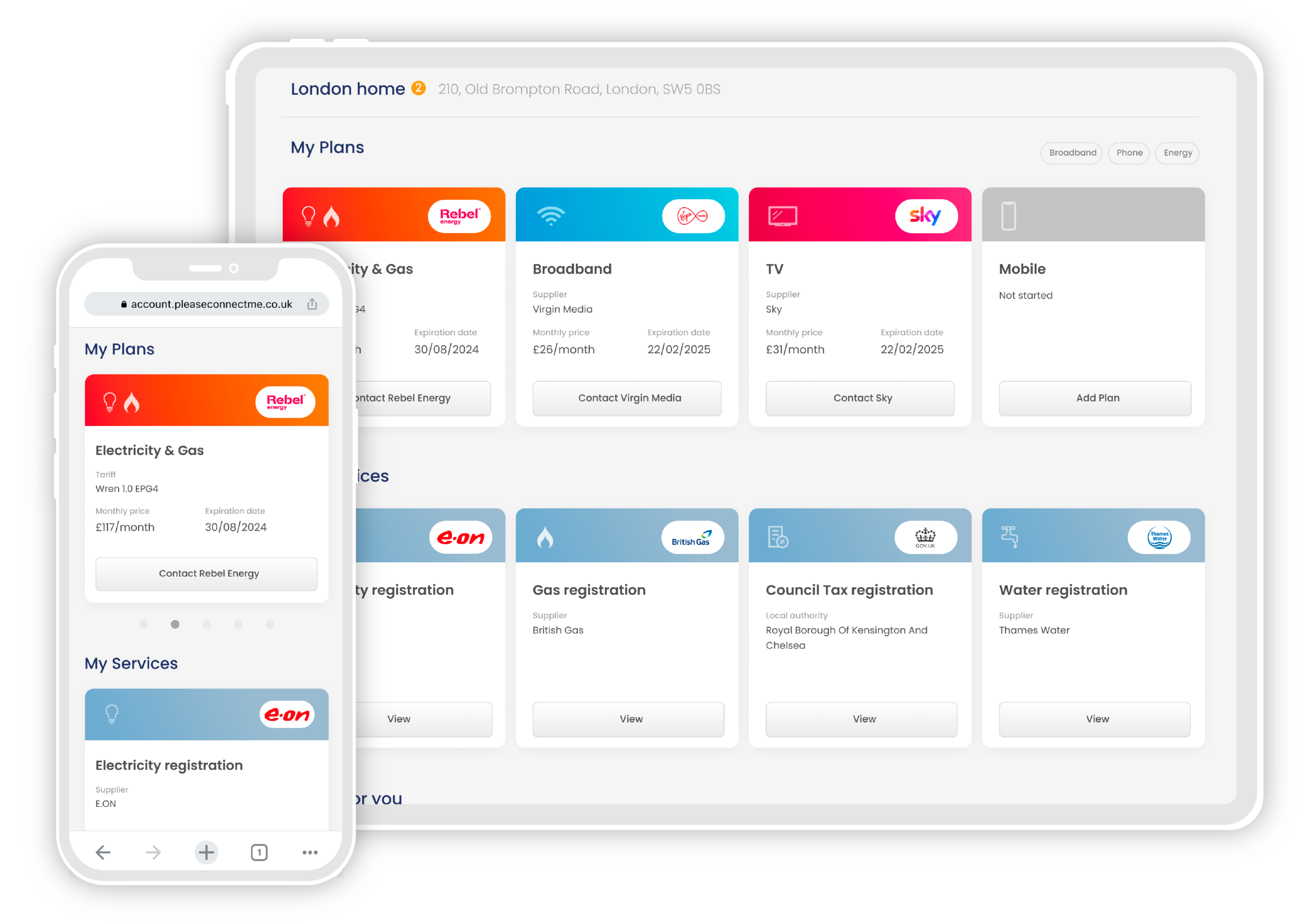Why take energy meter readings?
Finding your meters
How to take energy meter readings
Disregard the numbers in red – the reading for the top meter would be 12345 kWh
How to take energy meter readings if you have an economy 7 meter
Submitting your readings
Read more about your bills and meters: