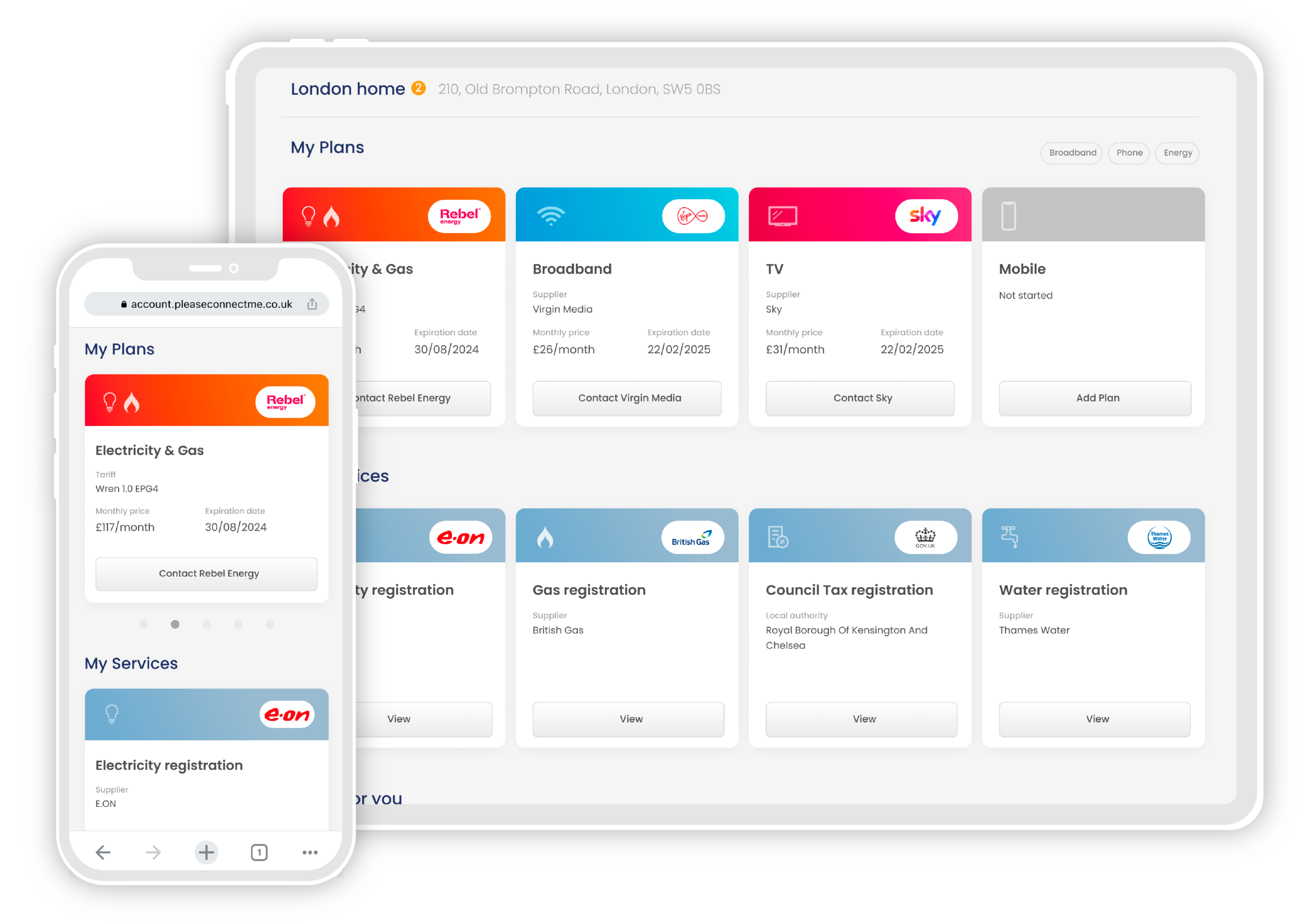WiFi 6 is the latest standard for WiFI technology. Promising faster speeds, more devices connected at once and better range, new routers and compatible devices are being introduced at a steady rate.
Read on for an explanation of what makes WiFi 6 different, as well as how you can set up a WiFi 6 network in your own home.
Some of the links on this page are for our affiliate partners. We may earn a commission on sales made through these links but you’ll never pay more.
What is WiFi 6?
Internet technology is constantly improving, with new industry standards being introduced. We’ve seen this in mobile technology, with 3G being replaced by 4G and 5G – and one day soon 6G.
The same is true when it comes to home internet networks and WiFi. Most home routers operate on the 802.11n standard (now known as Wi-Fi 4) to 802.11ac (now Wi-Fi 5). The next generation of hardware that is beginning to emerge is based on 802.11ax technology, more commonly called WiFi 6.
Naming each WiFi protocol by its generation number (WiFi 6 is the sixth generation of the technology) is an idea introduced in late 2019 to make it easier to understand the differences between the standards. While it may not be obvious that 802.11ax is the updated version of 802.11ac, most people will recognise that 6th generation technology is an advancement on 5th generation.
How is WiFi 6 different?
In the simplest terms, WiFi 6 networks offer a faster and more powerful connection.
There are several new technologies at work in WiFi 6 enabled devices that allow them to transmit more data to more devices. The theoretical maximum speed a Wifi 6 router could reach is around 9.6 Gbps, compared to a WiFi 5 router’s maximum speed of 3.5 Gpbs.
In actual terms, it’s almost impossible to reach those speeds outside of a laboratory test. However, WiFi 6 is around 40% faster than WiFi 5 for day-to-day use.
WiFi 6 also allows more devices to use a network at once, supporting up to eight simultaneous connections compared to WiFi 5’s four. Your devices will even have a longer battery life as WiFi 6 routers can tell them to activate and deactivate their connection, rather than having it left on by default.
The technology behind WiFi 6
These improvements are made possible by a number of new technologies and improvements that are part of the WiFi 6 standard.
Orthogonal frequency division multiple access (OFDMA)
A complicated name for technology used to divide digital channels into smaller subsets of frequencies. This lets more devices use the same connection at once, reducing delay and signal congestion.
Multi-user multiple input, multiple output (MU-MIMO)
This technology is what allows WiFi 6 to support up to 8 simultaneous connections with no delay. It also allows multiple devices to upload to the network at once where previously only one device could communicate at a time.
Transmit Beamforming
This improves the power and accuracy of the signal sent between routers and devices. Transmissions are made straight to the device rather than just broadcasting, meaning less bandwidth is wasted.
1024 quadrature amplitude modulation mode (1024-QAM)
An upgrade on existing WIFi 5 technology this alone is expected to increase speeds by around 25%.
Target Wake Time (TWT)
The technology that could extend your devices battery life. Currently, devices with WiFi on are constantly searching for a single, using power to do so. TWT allows a router to send a signal to ‘wake’ up a device when the connection is needed, letting them conserve power the rest of the time.
Can I get WiFi 6?
Okay – so WiFi 6 is a faster, more powerful and more efficient way of transmitting and receiving WiFi. You’re probably wondering how you can install it in your own home.
While there are some routers available that use WiFi 6, you won’t be offered one by your internet provider. Instead, customers looking to use WiFi 6 will need to buy a new router from a third party. Some of the bestselling WiFi6 routers include:
- TP-Link Next-Gen Wi-Fi 6 AX1500
A great all-round router for busy homes with lots of devices. - TP-Link Deco X55 AX3000
Multiple routers form a powerful mesh network for large properties that need a lot of coverage. - ASUS ROG Rapture GT-AX11000
Top-of-the-line gaming router for when a lightning-fast connection is essential.
Even with a WiFi 6 router, you won’t be able to take advantage of the technology without a WiFi 6-compatible device. More and more laptops and tablets are introducing the technology as standard, so if you have a device from the last three years it’s worth checking the compatibility.
Many of the latest smartphones are also WiFi 6 compatible, including the iPhone 11 and later and Samsung Galaxy S10 and Note 10 and later.
What’s WiFi 6E?
Internet technology is constantly evolving, and there’s already an extra level of performance possible. WiFi 6E devices and networks use all the WiFi 6 technology we listed above, as well as adding an extra frequency band to the network. While most WiFi networks operate on the 2.4 GHz and 5GHz radio bands, WiFi 6E routers and devices can also use the 6GHz band.
WiFi 6E devices have the same maximum speed as WiFi 6, but adding the extra frequencies means more simultaneous connections will be possible without overlap. This will let users get more usable speed from their connection, with busy multi-device networks experiencing less slowdown.
With households becoming busier and relying on more internet-connected devices than ever, more and more are making the switch to WiFi 6 and WiFi 6E. Alongside domestic users, adoption has been quick among businesses and venues that need to allow as many users at once to get online.
Internet technology is constantly developing to keep up with demand – in fact, a new WiFi 7 broadband is expected soon! Most households won’t need to keep up with the cutting edge of technology, but if you’re finding that your home network is struggling despite a high speed connection it might be time to invest in upgrading your hardware.