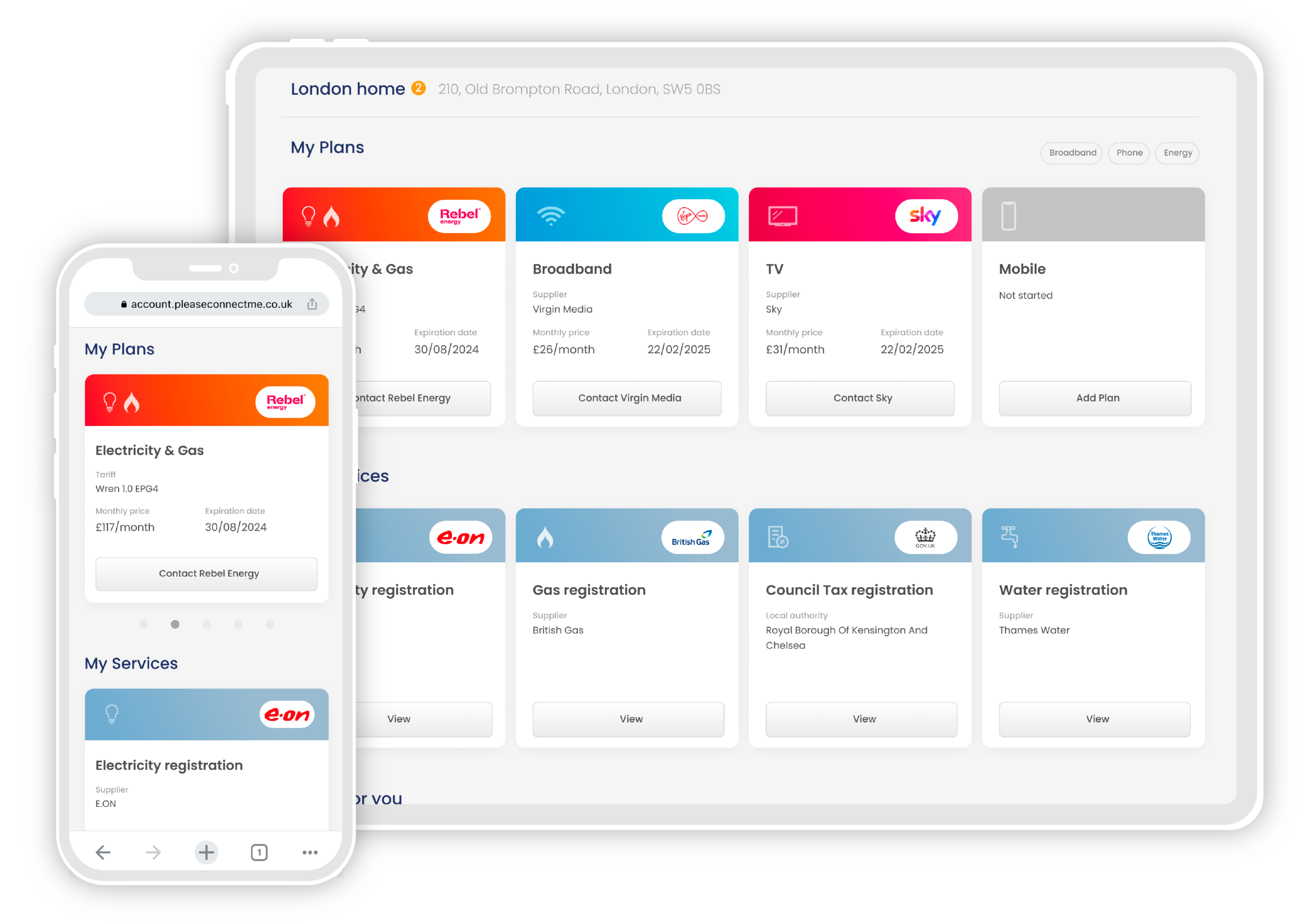If you want to order Sky TV, there’s one decision you’ll need to make early on: Sky Q, Sky Glass or Sky Stream?
Sky TV is currently available to watch through three different devices. When you place your order, you’ll have to choose between the Q under-TV box, the Glass TV or the Stream puck.
Which Sky TV option is best? That depends on how and where you watch your TV and the equipment you already own. We’ve broken down the differences between Sky Q, Sky Glass, and Sky Stream below in a handy table. Then, look below for an in-depth explanation of all three options.
Sky Q, Sky Glass or Sky Stream at a Glance
|
|
Sky Q |
Sky Glass |
Sky Stream |
|
Hardware |
|
|
|
|
How do you receive TV? |
Installed cable connects your box to an external satellite dish. |
Stream TV shows over your home Wi-Fi. |
Stream TV shows over your home Wi-Fi. |
|
Channels |
250+ of Sky’s most popular channels, with some Sky Q channels unavailable. (Learn more) |
250+ of Sky’s most popular channels, with some Sky Q channels unavailable. (Learn more) |
|
|
Streaming |
Stream Netflix, Disney+ and more through your Sky box. |
Stream Netflix, Disney+ and more on your TV. |
Stream Netflix, Disney+ and more through your Sky Stream box. |
|
Cost |
From £31 a month + up to £49 setup including Netflix |
From £33 a month including Sky Signature and Netflix in a 48-month contract. |
From £28 a month including Netflix in an 18-month contract or £31 a month rolling contract. Black Friday 2024: Prices from £19/ month and free setup including Netflix |
Sky Q

The Sky Q box and it’s optional mini boxes, which allow you to watch across multiple TV sets and boost your Sky broadband signal.
Sky Q is what most would consider the ‘classic Sky box’. When you order Sky Q, an engineer will come to your property to install and set up an under-the-TV box, connected to a satellite dish outside. Many UK properties already have a satellite dish installed, but if your home doesn’t have one fitted yet the Sky engineer will be able to fit one.
Sky Q lets you watch, pause and record live TV, as well as all your favourite streaming services. The powerful voice search built into the remote lets you search all of your channels and streaming services at once. No more needing to remember which app the series you just started is on!
Combining Sky Q with Sky broadband makes your home networks even more powerful. Watching TV through Sky Q doesn’t use the internet, leaving your bandwidth free for other things. Your Sky Q box also works with your router and any Sky Q mini boxes you have to create a mesh home wi-fi network.
Each Sky TV box installed acts as a Wi-Fi booster, extending and strengthening your home Wi-Fi network.
Sky Glass

The Sky Glass TV is available in three different screen sizes and five colours.
Sky Glass is Sky’s all-in-one smart TV. Sky Glass includes all the hardware of a Sky box and smart TV. You can stream live programming and apps directly to your TV over Wi-Fi, without a need for an under TV box or a satellite dish.
All Sky glass TVs are Ultra-HD ready and support Dolby Atmos 360° sound. You can choose your favourite of five colours, as well as one of three screen sizes – 43″, 55″ or 65″.
Sky Stream

The Sky Stream puck and remote. The Stream device is ultra-compact and convenient.
Sky’s newest hardware option, Sky Stream is an under-the-TV box that works completely over your home internet connection. Unlike Sky Q, a Sky Stream box doesn’t need to be connected to an external satellite dish.
Sky Stream is a great option for properties where it is impossible to install a satellite dish. However, there are some Sky channels that are only available on Sky Q and can’t be watched through Sky Stream or Sky Glass.
Sky Stream provides your TV entirely over your internet, so if you’re planning to watch 4K or Ultra HD TV you’ll need a high-speed connection. If your home internet is already stretched thin between user demands, Sky Q would be a better option.
How to get Sky TV
To get expert advice and exclusive deals on Sky TV packages, book a free call with Please Connect Me. Our Connections Experts will help you build the perfect package and find a great deal on Sky TV, broadband, mobile and more.
If you prefer to sign up directly from Sky, you can order Sky TV through the Sky website.
We have an affiliate partnership with Sky, which means we may earn from orders made on this page. This allows us to offer free utility help and advice, as well as give our customers exclusive discounts.
Sky TV Black Friday deals 2024
Does Sky have any Black Friday 2024 deals on TV?
The answer is Yes!
Both Sky Q and Sky Stream are available for £19 a month until the end of November in Sky’s Black Friday sale. You can also get the Sports Pack for £43 a month and the Big Bundle for £49 a month.
Get access to exclusive Black Friday discounts not available through the main Sky site and build your perfect bundle by booking a free call with one of our Connections Experts.
Sky and the TV Licence
If you watch live TV in the UK, you’re legally required to have a TV licence. This includes watching digital channels and streaming live TV through Sky. Your TV licence isn’t included in your Sky package. Learn more, including how to apply here.
Read more about Sky TV: