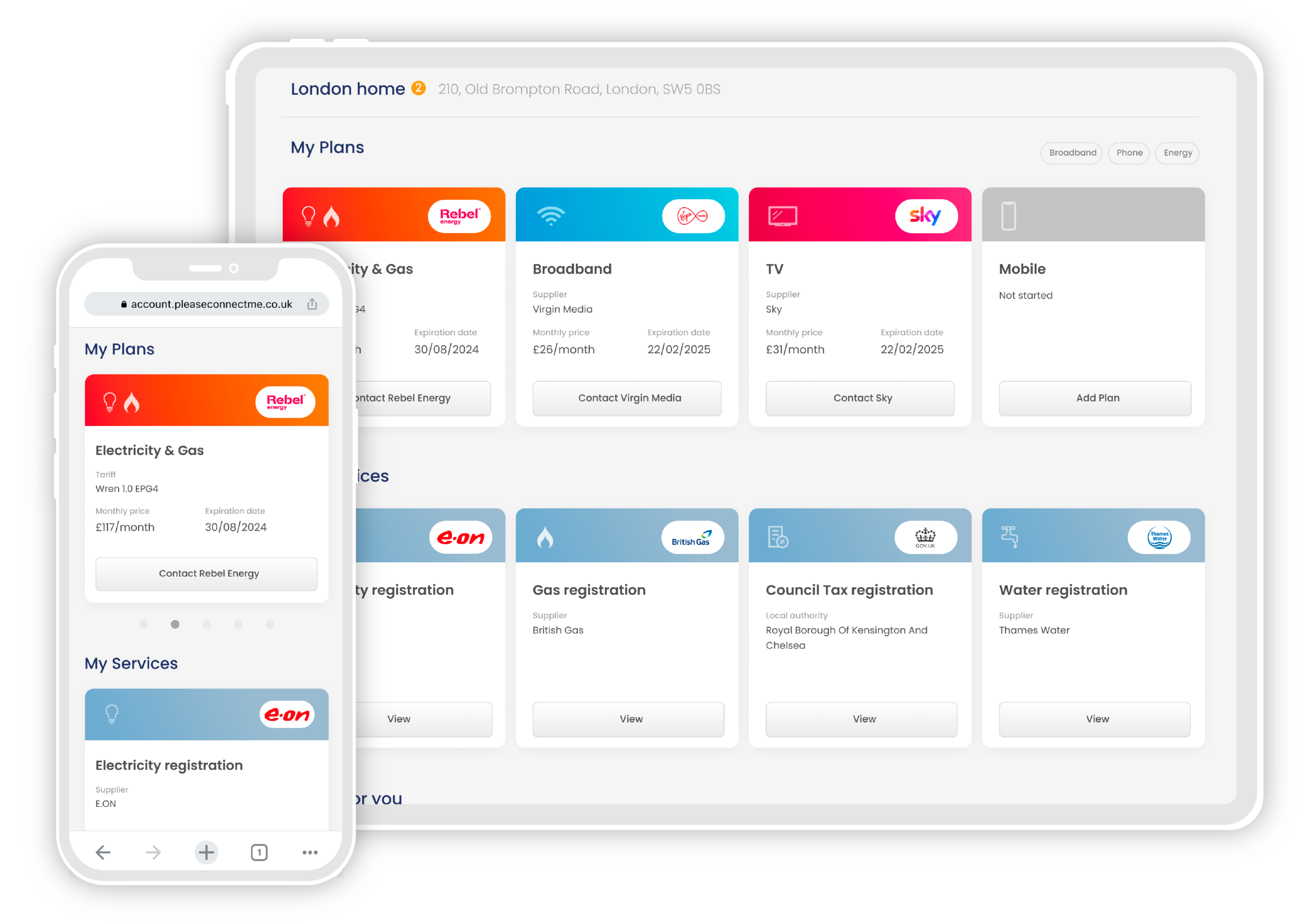We all love curling up with a bingeable box set, but with the cost of living continuing to rise more and more households are looking for ways to save on streaming services.
In 2022 alone British households cancelled more than 2 million streaming subscriptions in a bid to cut spending.
We’ve put together our top tips on how to save on streaming so you can keep enjoying the shows you love, without breaking the bank.
Some of the links on this page are for our affiliate partners. We may earn a commission on sales made through these links but you’ll never pay more.
Save a bundle with a bundle
Do you watch live TV as well as streaming? If the answer is yes, you can save on streaming by bundling your subscriptions with your TV package.
Sky Bundles
Sky TV packages all include a Netflix subscription at a discounted price. Don’t worry – you can keep your existing login and all your watch history.
Sky subscribers also get free access to Dicovery+ (worth £6.99 a month) and a Sky Cinema subscription includes Paramount+ (also worth £6.99 a month).
You can save even more if you’re a sky broadband or mobile customer with a complete bundle.
Want to set up your own Sky bundle? Book a free call with our team for exclusive offers or sign up directly through the Sky website.
Virgin Media Bundles
As the UK’s second-largest pay-TV provider after Sky, Virgin Media also lets you bundle Netflix with their packages to save.
However, free Netflix is currently only included in their top-end ‘Ultimate Volt’ bundle. This package includes 500 mbs+ broadband, Sky Cinema, Sky Sports and an unlimited SIM card.
The bundle is aimed at households who want a complete entertainment solution, and if that’s you there are big savings to be made by taking all your services from one provider.
Build your perfect Virgin Media bundle and get exclusive offers in one free phone call from Please Connect Me, or go to the Virgin Media website to order directly.

You might be able to get free Netflix as part of your broadband and TV package.
Cycle your subscriptions to save on streaming
If you don’t watch TV that often, but love staying on top of the latest shows, you might be paying for services that you don’t use each month.
Instead, try cycling your subscriptions and only paying for one service at a time. Work out when your must-watch shows are dropping on each service, then work out a schedule.
Each month, watch the newest release that everyone’s talking about and then explore the catalogue. You might just find a hidden gem that becomes a new favourite!
Set a reminder to cancel your service and switch, then start the whole process again. You can always keep an account open for months when new shows drop on two platforms at once!
Top Tip: Netflix discontinued its £6.99 Basic plan, but those already signed up were able to keep their subscription. If you’re one of these customers think carefully before cancelling as you won’t be able to resubscribe at the same price.
Pay upfront and save
If you use one service too often to consider swapping it out then you could save by paying for a year in advance.
Disney+, Amazon Prime Video and Paramount + all offer a discount for paying for a full year’s service in advance. Just make sure you’re committing to a plan you’ll use every month!
Use free services to save on streaming
If you’re looking for something to watch without a subscription then try one of the UK’s free streaming services.
If you pay for a TV licence then you can use the BBC’s streaming service BBC iPlayer for free to watch thousands of the UK’s most popular shows on demand.
Channel 4 and ITVX are also free streaming services showing a mix of the latest TV and box sets of classic shows and films. Both are ad-supported, you can watch even without a TV licence.
Many paid streaming services offer a free trial you can take advantage of to watch a few must-see series without paying a penny. Amazon currently offers a free 30-day trial of Prime you can use to catch up on hit shows like Swarm. Paramount+, Apple TV, Mubi, Britbox and Lionsgate+ all offer 7-day free trials.
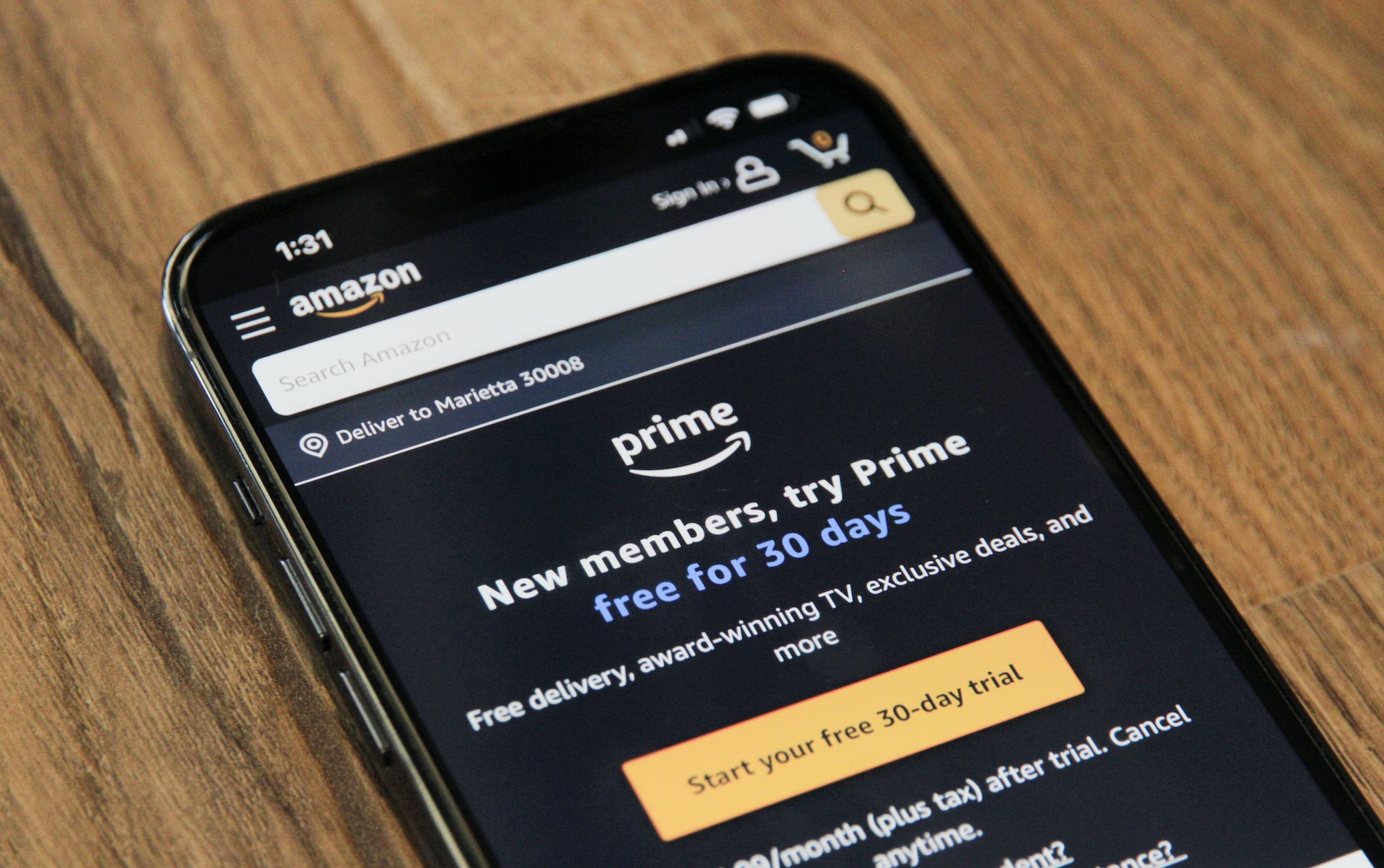
Save £8.99 on Amazon Prime with a 30-day free trial
Do you need a licence?
While it does let you access BBC iPlayer, it’s worth considering if you need a TV licence. Check our full guide here for whether you need a TV licence or if you could save by claiming exemption.
Check for streaming services you have without realising
Alongside a host of free services, you may be subscribed to paid streaming services without realising.
The most obvious example is Amazon Prime Video. If you haven’t realised yet, if you subscribe to Prime for any reason – whether it’s to get free shipping, unlimited e-books or use Amazon music – you also have access to the Amazon Prime streaming library.
Another example is Sky TV customers. Newer Sky TV packages include a subscription to Netflix and Discovery+ at no extra cost.
Save on streaming by downgrading your subscription
Are you using all the features you’re paying for? Many streaming services use a tiered subscription model, and you could save by downgrading.
For example, Netflix’s premium plan is £15.99. If you’re subscribed but don’t watch Netflix in Ultra HD or on more than two devices at once then you could downgrade to the standard plan without noticing a difference and save £5 a month.
Looking to save even more? Netflix’s standard with ads plan is just £4.99, although your shows will be interrupted by ad breaks.
Disney+ is expected to roll out a similar system this November. Subscribers will be able to choose between a premium, standard and standard with ads plan.
Which streaming platforms can you not live without? Do you have any tips for saving on your home entertainment? Join the conversation on our social accounts and let us know.