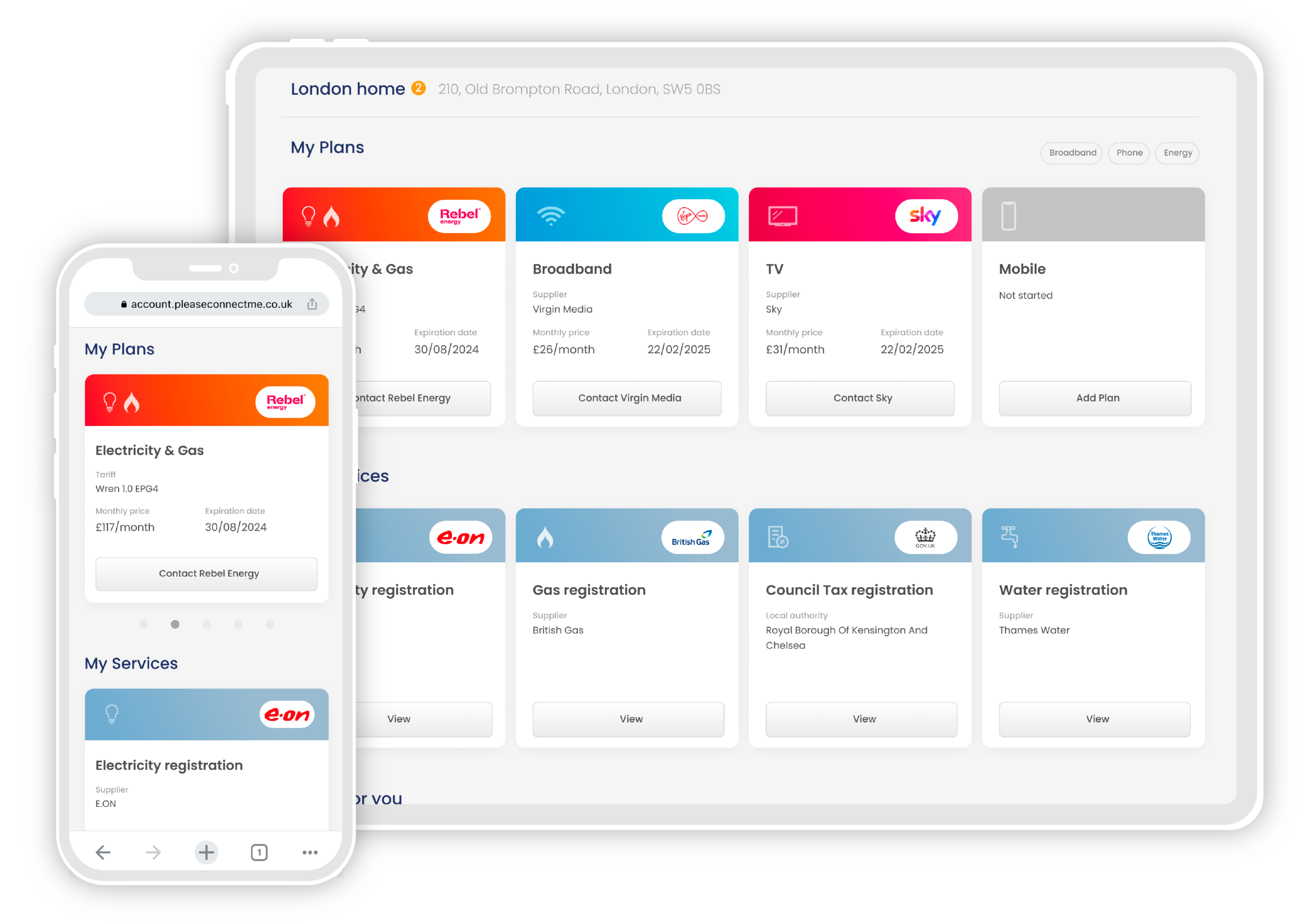Great TV shows and movies deserve to be watched on the biggest and best screen you have.
For most people, this means their television. However, if you have an older television set, there might not be an obvious way to watch Netflix on your TV.
The good news is there are plenty of options for streaming Netflix to your television. Use our guide below, and you’ll be enjoying Netflix in your living room in no time.
Watching Netflix on a Smart TV
If you have a Smart TV, you probably already have access to the Netflix app. Having the app installed and a Netflix account signed in are all you need to watch Netflix on your TV. If your TV was sold as Netflix-ready, the app will be installed and waiting when you set it up for the first time. The remote may even have a dedicated Netflix button to open the app.
If the app isn’t already installed, open your TV’s app store and search for Netflix. The process of installing the app will vary based on your television, but the app will always be free to download. You can log in with your existing account and start watching where you left off on your other devices. If you have Sky Glass, Sky’s smart TV, you can open and search Netflix using the voice-controlled remote.
Watch Netflix through your TV Box
If you have an existing digital TV subscription through Sky, BT or Virgin Media you can watch Netflix through your set-top box.
The Sky Q box, for example, has a dedicated spot for Netflix in the on-demand section of its main menu and will recommend Netflix shows on the home screen. Virgin Media and BT also have the app pre-installed on their TV boxes and ready to use.
Why do all three UK pay-TV providers include Netflix in their hardware? It’s because they also include standard Netflix as part of their digital TV packages. You can sign up for a TV package through any of these providers and associate your existing Netflix account, or open one if you aren’t a subscriber, and save on the cost of your monthly subscription.
Save on Sky, Virgin Media, Netflix and more when you set up a TV package through Please Connect Me
How to watch Netflix on your TV through a streaming stick
If you don’t have a smart TV or a set-top box, you can stream Netflix shows from another device to your TV through a streaming stick. More basic streaming sticks allow you to cast one device onto your TV. You can start streaming a show or movie on your phone, laptop or tablet and then continue it on the TV, pausing and rewinding on your main device.
More recent streaming stick releases, such as the Chrome Cast with Google TV and the Amazon Fire TV stick 4K, come with remotes and feature the same built-in apps as smart TVs and set-top boxes. The Amazon Fire TV stick remote even has a dedicated Netflix button.

The Fire TV remote with a built-in Netflix button
Use a games console or Blu-ray player to watch Netflix on your TV
Your PlayStation, Xbox or Switch could all be doing double duty as a hub for streaming services. If you didn’t already know, ever since the Wii, Xbox 360 and PlayStation 3 era you’ve been able to stream Netflix directly to your console. Some of the apps for older consoles such as the Wii and Wii U have now been discontinued, however if you’re gaming on a PS4, XBOX One or later you should have no problems.
It’s not universal, but many new Blu-ray players and home entertainment systems also support an app store, allowing you to install and watch Netflix.
Use an HDMI cable to watch Netflix on your TV
It’s low-tech compared to some of the other options, but you can also connect a laptop or PC directly to your TV with an HDMI cable. The computer will recognise the laptop as another screen, allowing you to continue watching on the television without interruption.
If your computer or TV don’t have HDMI ports, you’ll need to look at the connections you do have to find an option that will work. If your laptop has a mini HDMI for example, you just need an HDMI to mini-HDMI cable. Some laptops may only have USB-C ports, but USB-C to HDMI adaptors are widely available.
Do I need a TV licence to watch Netflix on my TV?
If you’re just using your TV set to watch Netflix, you don’t need a TV licence. A TV licence is required only when you’re watching live broadcast TV or the BBC streaming service BBC iPlayer. If you use your television set for more than just Netflix, or if you’re not sure, check out our in-depth guide here: Do I need a TV licence in the UK?
Read more about TV in the UK: