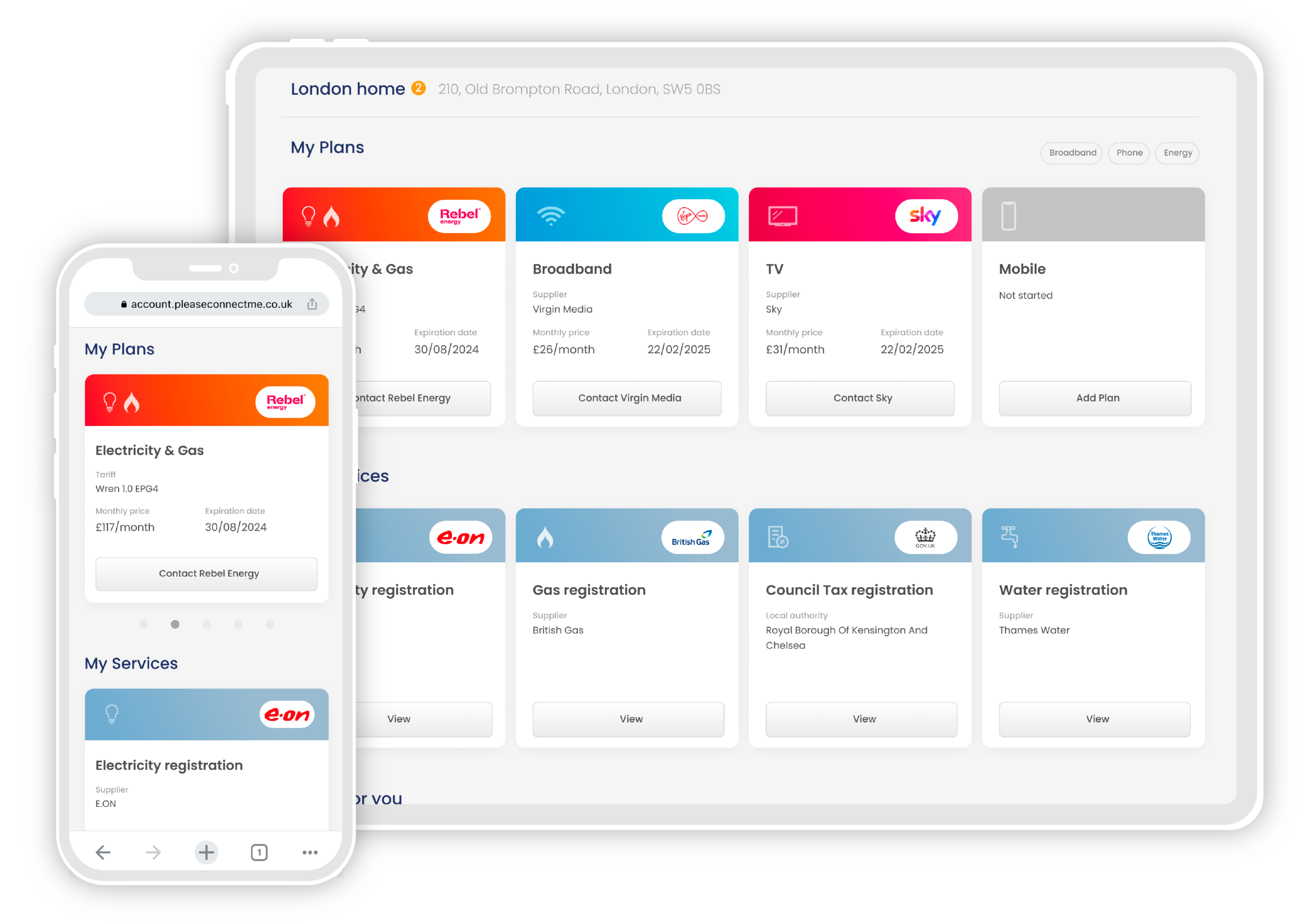There are few things more frustrating than slow Wi-fi. In the modern era, we all depend on the internet for a lot of things, from contacting each other through messaging and social media applications, to online shopping and working remotely from home. Oftentimes, our internet is slowed down by our Wi-Fi router, and the way we use it. Here are some tips and tricks to boost your home Wi-Fi signals to ensure that you don’t get bogged down in future!
Location, Location, Location
You want to ensure that your Wi-Fi router is placed in the open, and is free from walls and obstructions which may be dampening the strength of the Wi-Fi signal. Try to place the router as high as possible to avoid this. If your router has any antennas, make sure they are pointing straight up.

Watch for Wi-fi thieves
Wi-Fi routers are only designed to handle a certain number of devices. If your Wi-Fi is easy to steal, it’ll put extra load on the router, suppressing your internet speed. The easiest way to ensure that your neighbours or any passers-by aren’t stealing your Wi-Fi is to ensure you have a password on it. Preferably, an adequately strong password with capital letters, numbers and special characters (e.g. @, #, etc.), so it can’t be easily cracked.

Give it some space
It is little known that other common home appliances, such as wireless phones and microwaves, can mess with your Wi-Fi signal. The easiest way to deal with this is to move your router away from such appliances, or vice versa. If this isn’t an option, it may be worth investing in a dual-band router. These newer routers can essentially broadcast Wi-Fi on two ‘bands’, reducing the chances of signal interference from other appliances.

Controlled use of bandwidth-hogging applications
Video chatting, online gaming, streaming services such as Netflix require heavy bandwidth use. If someone in your house regularly uses such applications, it may be slowing down the internet for the rest of your household. Therefore, make sure to use such applications in moderation, or make sure everyone isn’t using them at the same time.

Upgrade your equipment
If the preceding steps don’t speed up your Wi-Fi sufficiently, it may be worth investing in new, more up-to-date hardware. Try a Wireless-N or a Wireless-AC category router. These are the latest generation of Wi-Fi routers in terms of speed and coverage area and should satisfy your internet needs. Similarly, it may be worth upgrading your internet plan from your provider, and changing to faster fibre internet if it is available in your area. If you need help with upgrading your internet connection, Please Connect Me can help you with that.

Change the Wi-fi Channel
Most Wi-Fi boxes are automatically set to the auto channel, this leads to the majority of Wi-Fi boxes using the same channel, causing your speed to drop and signal interference. However, your router has dozens of different channels to choose from and some channels are in fact faster than others. You should manually change your router to a less crowded channel. To find out which channels have less traffic, you can use specific software such as free insider utility. It is highly recommended that you use a channel that is different to your neighbours. Finally, out of all the options, 1, 6 and 11 are the only channels to not overlap, so are promising options when changing.

Still need help with your signal? Just apply online today, or give us a call on 0800 36 88 551 and one of our friendly experts will be happy to discuss your options.